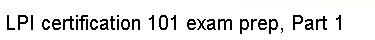A symbolic link can be created by passing the -s option to ln.
$ ln -s secondlink thirdlink
$ ls -l firstlink secondlink thirdlink
-rw-rw-r-- 2 agriffis agriffis 0 Dec 31 19:08 firstlink
-rw-rw-r-- 2 agriffis agriffis 0 Dec 31 19:08 secondlink
lrwxrwxrwx 1 agriffis agriffis 10 Dec 31 19:39 thirdlink -> secondlink
Symbolic links can be distinguished in ls -l output from normal files in
three ways. First, notice that the first column contains an l character to
signify the symbolic link. Second, the size of the symbolic link is the number
of characters in the target (secondlink in this case). Third, the last
column of the output displays the target filename.