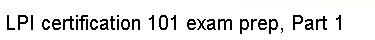Every object on a filesystem is assigned a unique index, called an inode
number. This might seem trivial, but understanding inodes is essential to
understanding many filesystem operations. For example, consider the
. and .. links that appear in every directory. To
fully understand what a .. directory actually is, we'll first take
a look at /usr/local's inode number:
$ ls -id /usr/local
5120 /usr/local
The /usr/local directory has an inode number of 5120. Now,
let's take a look at the inode number of /usr/local/bin/..:
$ ls -id /usr/local/bin/..
5120 /usr/local/bin/..