| |

|
| ||||||||||||||||
IBM : developerWorks : Linux : Education - Tutorials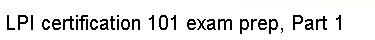 | |
 |  |  |  |  |  |
You can also specify one or more files or directories on the ls command line. If you specify a file, ls will show that file only. If you specify a directory, ls will show the contents of the directory. The -l option comes in very handy when you need to view permissions, ownership, modification time, and size information in your directory listing. | ||||
 |  |  |  |  |  |
|