GNU/Linux Desktop Survival Guide
by Graham Williams

|
|
GNU/Linux Desktop Survival Guide by Graham Williams |

|
|||





The Tools menu simply provides menu access to all of the tools located on the upper area of the main window. You will find the pointer (Modify), Magnify, and Scroll tools. Remember, Shift with Magnify or Scroll changes their behaviour. See Section 23.4.1 for details. Next comes the four standard shapes (Box, Ellipse, Polygon, and Beziergon) followed by the five lines (Line, Arc, Zigzagline, Polyline, and Bezierline). Finally Image objects can be selected.
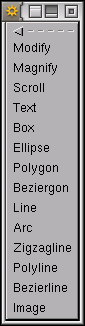
There is a significant reason for repeating the Tools here: keyboard shortcuts can be easily assigned to each of the tools through this menu. Simply move the mouse to highlight one of the menu items and type the keystrokes you which to associate with that tool (e.g., Ctl+Alt+E for the Ellipse). The shortcut should appear on the menu.
