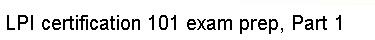Now, we'll take a quick look at the ls command. Very likely, you're already
familiar with ls and know that typing it by itself will list the contents of
the current working directory:
$ cd /usr
$ ls
X11R6 doc i686-pc-linux-gnu lib man sbin ssl
bin gentoo-x86 include libexec portage share tmp
distfiles i686-linux info local portage.old src
By specifying the -a option, you can see all of the files in a directory,
including hidden files -- those that begin with .. As you can see in the
following example, ls -a reveals the . and .. special directory
links:
$ ls -a
. bin gentoo-x86 include libexec portage share tmp
.. distfiles i686-linux info local portage.old src
X11R6 doc i686-pc-linux-gnu lib man sbin ssl